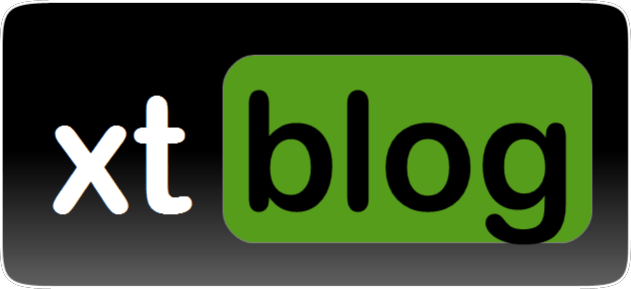Setting Up WBWXTB
These are some things you need to adjust on your site:
- Edit "_related" page option (in your site root directory), and UNCHECK include options of all auto contents for this page: "_header", "_footer", "global_stylesheet.css", "xtgem_template.css". The point is to make this page as lightweight as possible. This page will be used for related post feature using AJAX call to this page.
- Edit "index" page option, and UNCHECK include option of "xtgem_template.css" and "global_stylesheet.css". This needed to make the theme selector work properly.
- Edit "_entries_raw" page options, and UNCHECK all autocontents options for this page: "_header", "_footer", "xtgem_template.css", and "global_stylesheet.css". The point is to make this page as lightweight as possible so the AJAX call to this page for latest posts and related posts features will be fast and less data.
- Edit the files:
• "_snippet_mode.twig" in "_xtgem_templates/wbwxtb/1.0/" and replace wbwxtb.xtgem.com with your site domain.
• "_meta.xt" (in your site root directory), replace fb_app_id and fb_admins value with yours.
• "_sitemap_gen.twig" in "_xtgem_templates/wbwxtb/" folder. Replace wbwxtb.xtgem.com (on line 1) with your site domain.
• "_schema.twig" in "_xtgem_templates/wbwxtb" folder. Replace the author name (on line 2) with your name. - For Admin bar setup, the $admin_hash is located in "_footer" file. Replace the value with your xtblog id. See: http://weblogwap.blogspot.com/2018/04/xtqadminbar-v-1-quick-admin-bar-script.html